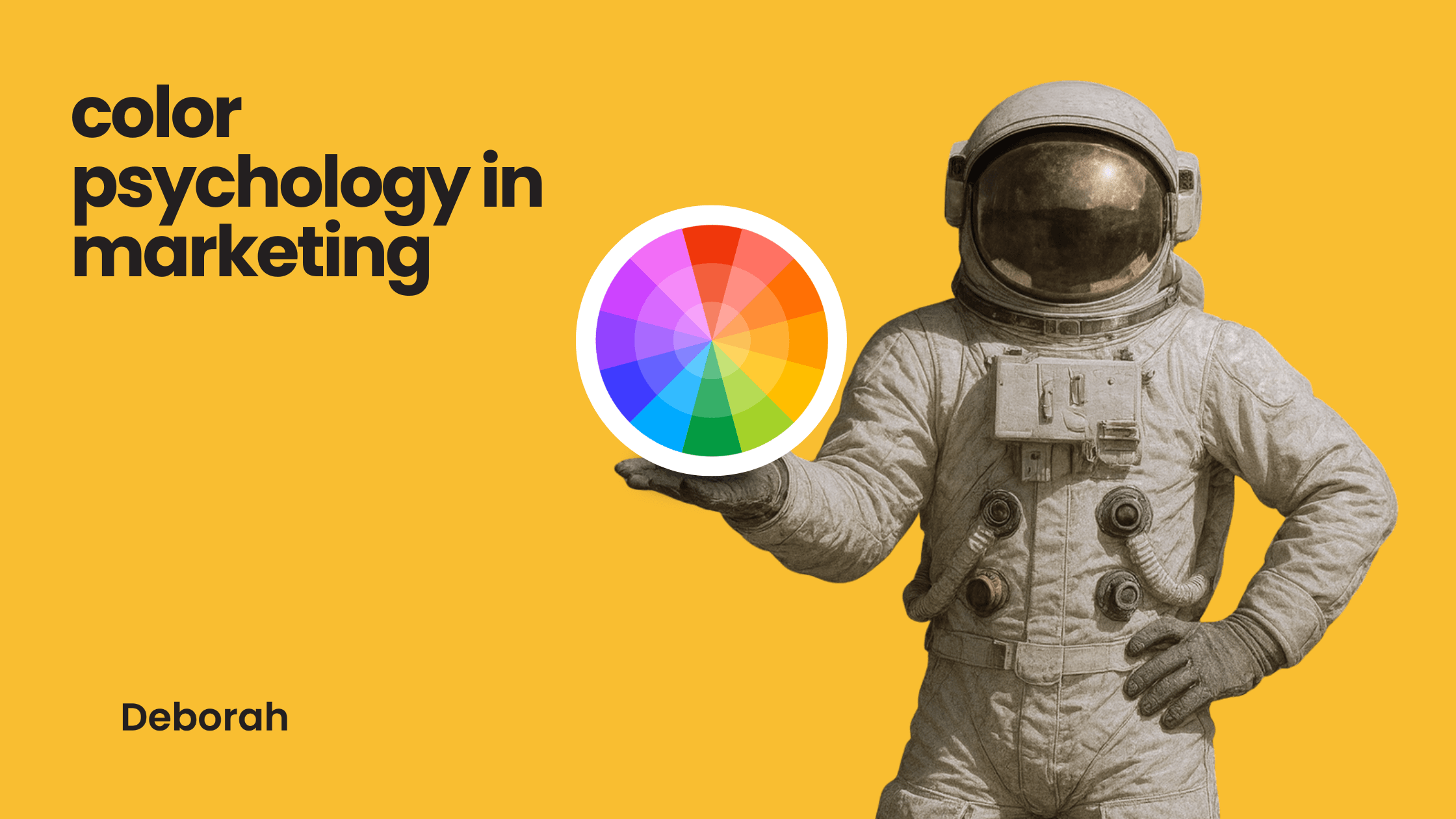- Share on Facebook
- Share on LinkedIn
- Share on Reddit
- Share on X
- Share on Viber
- Share on WhatsApp
- Share on Threads
Table of Contents
Why marketers are eyeing Linux
Most marketing teams are overspending. Between $50/month design tools, $30/month analytics platforms, and $20/month productivity apps, the costs add up fast. And for what? Software that often runs slower with each update, packed with features you never use. That’s where Linux for digital marketing comes in.
Linux is the quiet powerhouse behind most of the internet. In fact, Unix-based systems (primarily Linux) power 89.1% of all websites whose OS is known, according to W3Techs (as of June 9, 2025). While it’s been stereotyped as a “developer-only” system, modern Linux distributions like Ubuntu and Linux Mint offer:
- Zero licensing fees (unlike Windows/macOS)
- Built-in privacy (no hidden telemetry)
- Lightning-fast performance (even on old hardware)
- Automation superpowers (without paying for Zapier)
Who This Guide Is For:
- Marketers tired of SaaS subscription fatigue
- Marketers who want to automate repetitive tasks
- Privacy-conscious teams handling sensitive customer data
Who Might Want to Wait:
- Teams bound to Adobe Creative Cloud (limited Linux support)
- Mac-exclusive shops using Final Cut Pro/Sketch
- Those with zero IT support (though we’ll make this beginner-friendly!)
Fun fact: Linux powers everything from Google’s servers to Tesla’s infotainment systems. If it’s good enough for them…
Benefit 1: Ditch SaaS bloat with free, open-source alternatives
The average marketing team uses 12+ paid tools (HubSpot, Canva, Ahrefs, etc.), costing $5,000+/year per employee. Worse? You likely only use 20% of their features.
The Linux Advantage: Nearly every paid tool has a free, open-source Linux alternative:
| Paid Tool | Linux Alternative | Savings |
| Photoshop | GIMP | $240/yr |
| Canva | Penpot | $120/yr |
| Trello | Planka | $60/yr |
| Google Analytics | Matomo (self-hosted) | $0 |
Getting started is straightfowrad. If you’re using Linux Mint or Ubuntu, installing new tools couldn’t be easier. Just open your Software Manager (you’ll find it in your applications menu), type the name of the tool you want – like “GIMP” – into the search bar, and click the Install button. No credit cards, no subscriptions, just instant access to powerful software. The whole process takes less time than signing up for yet another SaaS trial.
This approach lets you test the Linux ecosystem without disruption – keep your essential paid tools running while you explore these open-source alternatives at your own pace. Many marketers find they can replace 3-4 paid tools immediately once they realize how capable these free options really are.
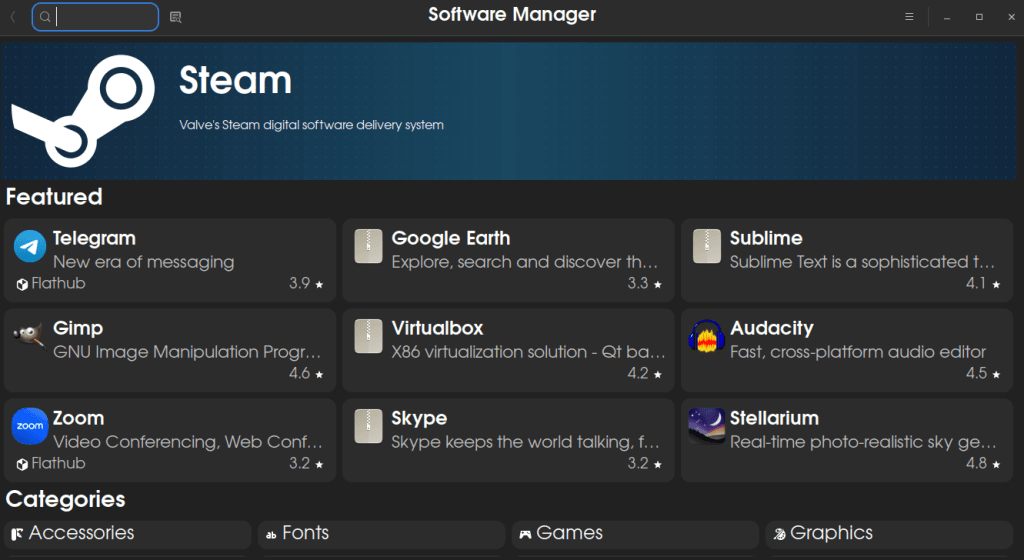
Benefit 2: Linux Mint feels familiar (because it’s designed to)
Let’s address the elephant in the room: “But I’m not a developer!” That doesn’t matter. Modern Linux distros like Mint and Ubuntu are designed for everyday users. The interface is nearly identical to Windows. The learning curve? About the same as switching from Windows 10 to 11. So within minutes, you’ll intuitively find:
- Your start menu (bottom-left corner)
- Your file explorer (called “Files” but works the same)
- Even your right-click menus (yes, “New Folder” is right where it should be)
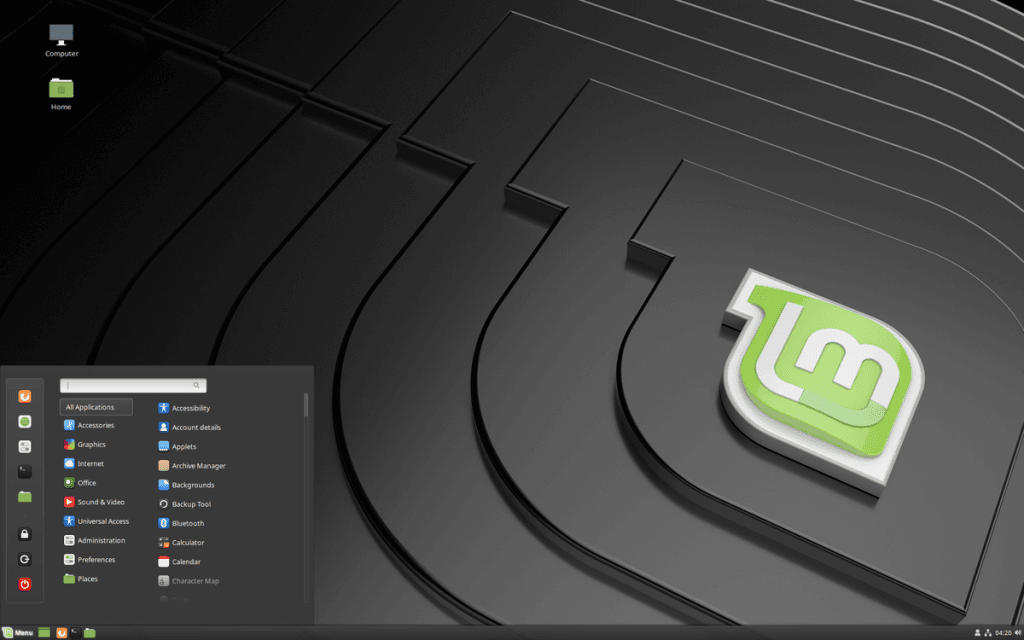
The stress-free way to test drive Linux Mint
Here’s what most technical guides over-complicate: you don’t need to install anything to try Linux.
- Grab the Linux Mint ISO from their official site (the “Cinnamon” version is ideal for Windows refugees).
- Use Balena Etcher, a really simple tool, to flash the ISO to a USB drive. Just “select file, select USB, click Flash.”
- Reboot your computer while the USB is plugged in. When prompted, tell it to boot from the USB (most PCs let you tap F12 at startup to choose).
Suddenly, you’re in a fully functional Linux environment. No changes to your actual computer yet. Open Firefox. Check your email. Open LibreOffice and edit a document. Play around and learn the environment.
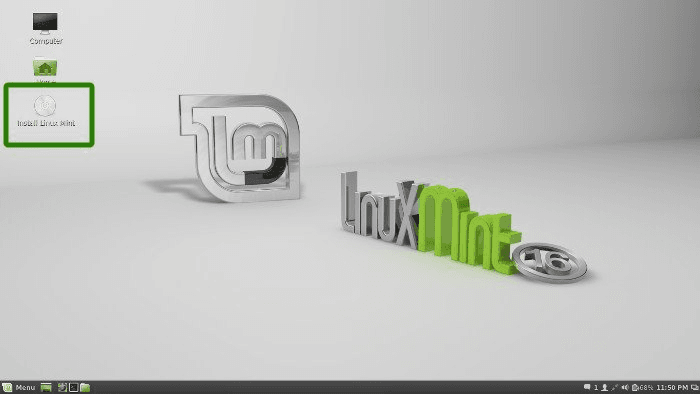
Taking the plunge (with a safety net)
If you’re sold, clicking the “Install Linux Mint” icon on the desktop walks you through a 10-minute setup. The installer even offers to dual-boot, i.e. keep Windows/macOS as a backup (select this if you still need Adobe tools) and also automatically partitioning your drive: No manual tech jargon required.
Why marketers specifically benefit
Unlike IT teams, marketers can’t waste hours troubleshooting. Linux Mint eliminates classic pain points:
- Zero forced updates interrupting your campaign launches
- No license pop-ups mid-presentation
- Runs smoothly on old hardware – no more “Canva lag” on your 6 year old laptop
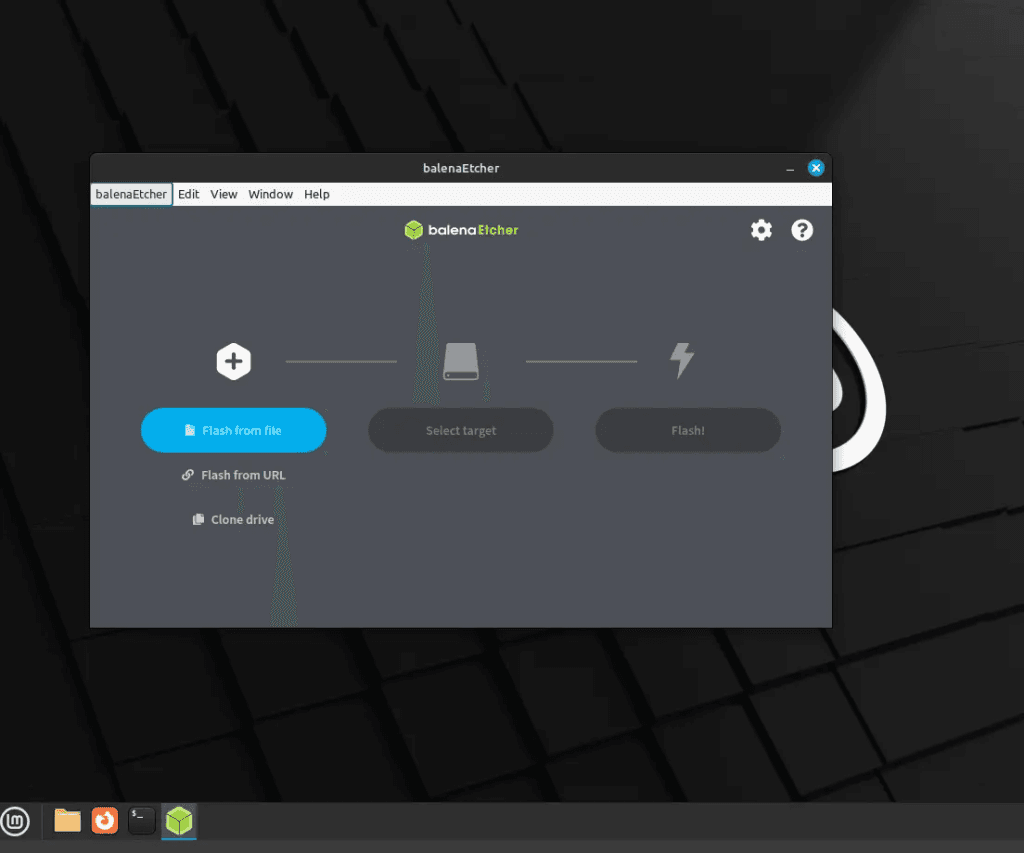
Benefit 3: Automate the boring stuff
How to use the terminal for your marketing workflow
What if I told you that with three lines of code, you could: resize 100 product images for Instagram, scrape a competitor’s pricing page into a spreadsheet, and send Slack alerts to Google Ads CPCs spike.
Essentially, 20% of coding can automate 80% of the marketing grunt work. Let’s start with a universal marketer headache: bulk image resizing.
1. Open the terminal (ctrl+Alt+T)
2. Install ImageMagick
Bulk editing photos in Linux can be done using the ImageMagick programme. ImageMagick is a free tool for creating and editing images from the command line, and can resize, crop, convert, rotate, and perform other bulk image actions. In the terminal type:
sudo apt install imagemagick3. Batch Remove EXIF Data From Images:
Exif data contains information about the device that was used to take a photo, color information, and other data that is useful for photographers. It can also include the location the photo was taken, a privacy concern if you’re uploading the image to the internet.
You can remove all the EXIF data from a batch of JPG and PNG images using the following Linux terminal command:
for file in /path/to/source_directory/*.{jpg,jpeg,png}; do convert "$file" -strip "/path/to/output_directory/$(basename "$file")"; done4. Bulk resizing of photos
The below ImageMagick terminal command resizes all the images in the source directory to 1024×1024 pixels using the -resize option:
for file in /path/to/source_directory/*.{jpg,jpeg,png}; do convert "$file" -resize 1024x768 "/path/to/output_directory/$(basename "$file")"; doneYou can specify any resolution here, but keep in mind your image will be stretched if the aspect ratio doesn’t match.
Linux makes this easy by having built-in tools like ImageMagick. And unlike other OS, Linux lets you automate freely. These terminal skills let you chain AI tools like ChatGPT outputs into workflows.
DISCLAIMER: This does require API access, possibly paid, and custom scripting. It’s not plug-and-play.
Here’s where you can go from here: for social media you can auto-post tweets (posts on X) with cron + Twitter API. You can also scrape SEO metrics using curl and grep. Finally, you can generate weekly PDFs with pandoc command. And don’t worry about breaking anything. Linux won’t let you delete critical files without sudo which is basically like your force field for critical files.
Benefit 4: Own your data
The silent cost of “convenient” cloud tools
Sometimes you spend months feeding data into an analytics platform, only to realize (too late) that leaving means losing access to your own historical insights. Or worse, you wake up to a 30% price hike.
Linux flips this script. With self-hosting, your data lives where you decide and not on some distant server that charges you rent to see your own information.
The Linux advantage: tools that work for you
Take Matomo, the open-source Google Analytics alternative. Install it on a Linux server once, and suddenly:
- No more data sampling (“Shows you ALL your traffic, not just a ‘representative sample’)
- GDPR compliance built-in (no legal gray areas about where data is stored)
- Zero arbitrary limits on hits, domains, or users
And Matomo’s just the start. The same principle applies to:
- Email marketing: Self-hosted Mautic lets you own your subscriber lists
- Chatbots: Rasa Open Source keeps conversation data in-house
- CRM: SuiteCRM (the open-source Salesforce rival)
But wait – is this actually practical?
Before you picture server rooms and IT teams, know this: Modern tools like Linode or DigitalOcean let you spin up a pre-configured Linux server with one click ($5/month). Many even offer 1-click installs for Matomo, Mautic, and others.
The workflow looks like:
- Rent a cloud server (5 minutes, no tech skills)
- Click “Install Matomo” from the app marketplace
- Point your domain to it (your IT person or freelancer can handle this)
Suddenly, you’ve got enterprise-grade tools without the enterprise-grade bills, or the sneaky clauses letting vendors hold your data hostage.
Benefit 5: Future-proof your career (the AI era runs on Linux)
Marketing isn’t just about creativity anymore. The most successful teams today combine great messaging with smart technology use – things like connecting apps together, working with AI tools, and understanding data.
Here’s the secret no one tells you: nearly all these technologies run on Linux behind the scenes. You don’t need to become an expert, but learning the basics gives you three big advantages:
Work faster with AI
While others struggle to connect ChatGPT to their workflows, you could:
- Automatically send AI-generated content straight to your website
- Create simple chatbots without expensive software
- Quickly analyze customer data using built-in tools
Solve problems without waiting
Ever been stuck because your tracking stopped working or an API connection broke? With basic Linux knowledge, you can check these things yourself instead of waiting for IT. Simple commands let you test connections and find errors – no coding degree required.
Work from anywhere
Modern marketing tools live in the cloud, and nearly all of them use Linux. Knowing your way around means you can:
- Access servers directly when needed
- Set up automatic reports
- Fix issues from your laptop at a coffee shop
No more begging IT for special access just to do your job.
Getting started is easy. You don’t need to learn everything at once. Next 3 Months: Learn how to move between folders and open files (just like using Finder/File Explorer, but with keyboard commands). Then the following 3 Months automate one boring task, like resizing a bunch of images at once After 6 months set up a test version of your website on your computer.
Use AI to help – ask it to “explain Linux concepts like I only know basic marketing tools.” Bookmark LinuxCommand.org for simple explanations.
Little by little, you’ll start seeing how the tools you use every day actually work – and how to make them work better for you.
Key takeaways
- Linux runs most marketing tech behind the scenes
- Basic knowledge helps you work with AI, fix problems, and stay productive anywhere
- Start small with navigation, then automate simple tasks
- Use AI as your guide when learning
Conclusion: Why Linux deserves a spot in your toolkit
At the end of the day, marketing thrives on efficiency – doing more with less, whether that’s time, money, or tools. Linux offers a path to all three, without demanding you become a terminal wizard overnight.
Think of it like discovering a shortcut you didn’t know existed. You could keep taking the congested main road (paying for tools, wrestling with bloated software). Or you could try the open lane, one where you control the speed limits.
The real takeaway? You don’t have to commit to an all-Linux life to benefit from it. Maybe you just steal its automation tricks. Or use its privacy-focused tools for sensitive projects. Or even just tinker with it on an old laptop to see what clicks. The best marketers borrow from everywhere. Why not borrow from an OS that’s built to get out of your way?
FAQ
1. Can marketers use Linux?
Yes. Modern distros like Ubuntu and Linux Mint have user-friendly interfaces similar to Windows. Most marketing tasks (email, web browsing, document editing) work identically.
2. What Linux is best for marketers?
Linux Mint (Cinnamon edition) for Windows-like ease, Ubuntu for better hardware support. Both require zero terminal use for basic tasks.
3. How to install Linux Mint?
1. Download ISO from Linuxmint.com
2. Use Balena Etcher to create bootable USB
3. Boot from USB → Click “Install” → Follow prompts (10 mins)
4. Free photoshop alternative for Linux?
GIMP for photo editing, Inkscape for vector graphics, Darktable for RAW files. 80% feature parity with Adobe tools.
5. Can you automate marketing tasks on Linux?
Yes you can. Use:mogrify for bulk image resizingcurl + APIs for data fetchingcron for scheduled tasks (e.g., auto-post tweets)
6. Linux Google Analytics alternative?
Matomo (self-hosted). Tracks unlimited visits, GDPR-compliant, no data sampling.
7. Can I run Canva/Trello on Linux?
Web versions work fine in Firefox/Chrome. Native Linux alternatives:
Canva → Inkscape + GIMP
Trello → Planka or Wekan
8. Will Linux break my computer?
No. Testing via USB first is risk-free. Dual-boot options preserve your existing OS.
9. Why use Linux over Windows/Mac for marketing?
Zero cost (no OS/licenses)
Built-in privacy (no telemetry)
Lightweight (runs fast on old hardware)
Automation-friendly (no permissions hurdles)