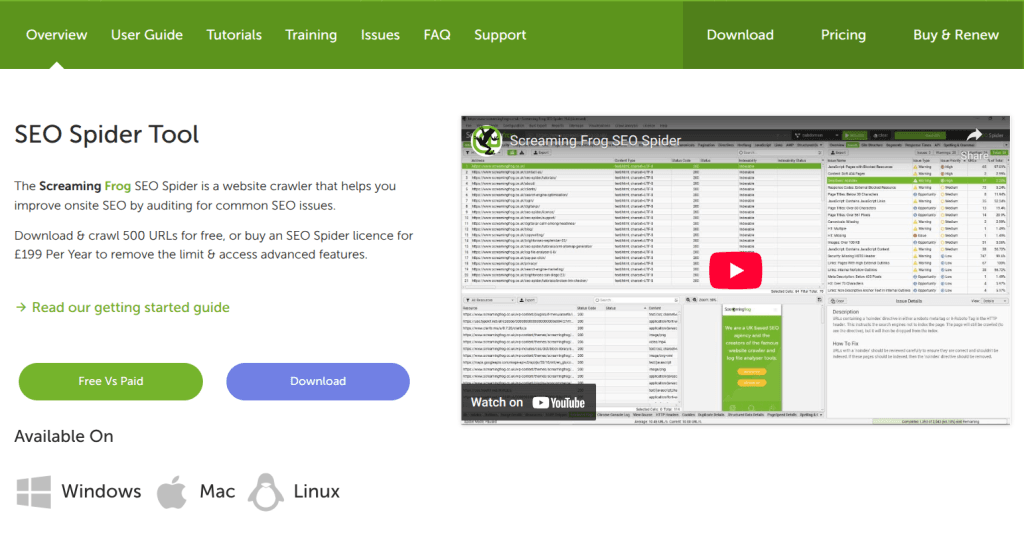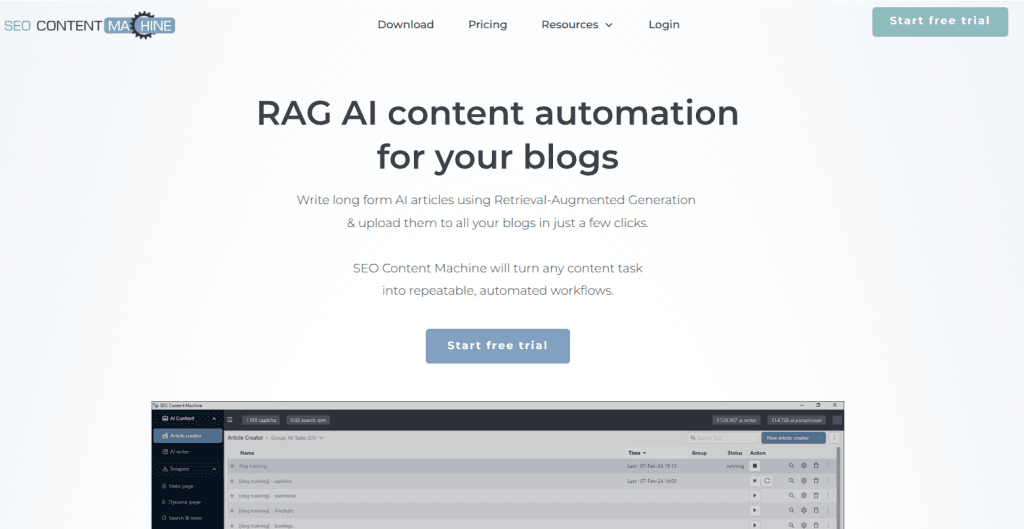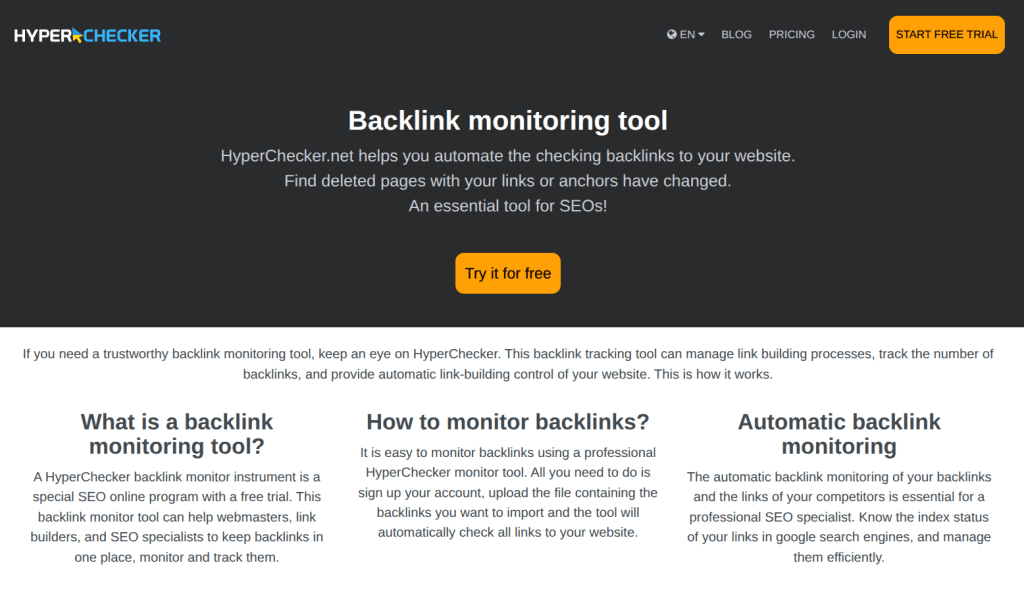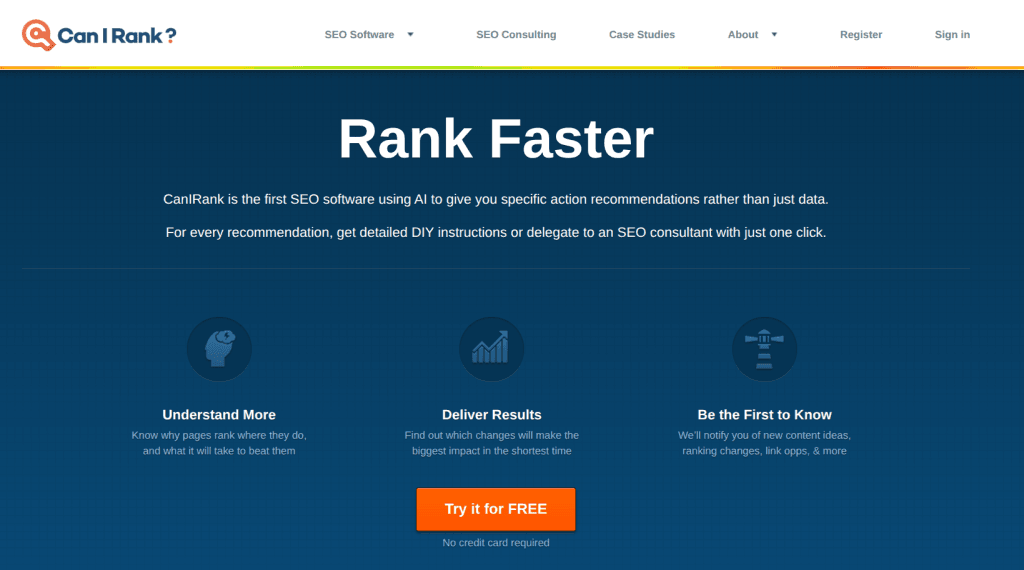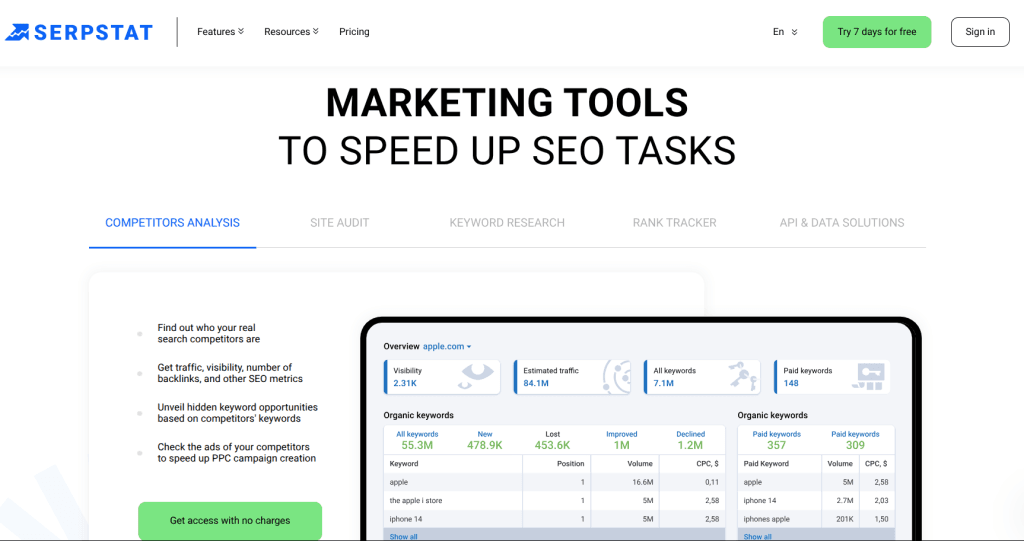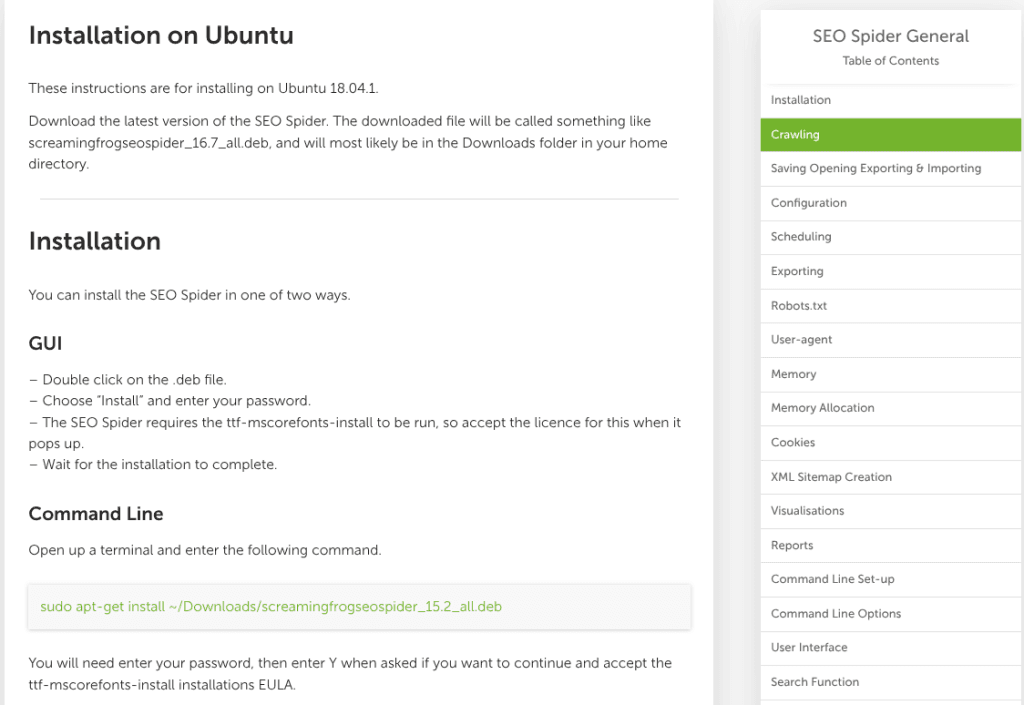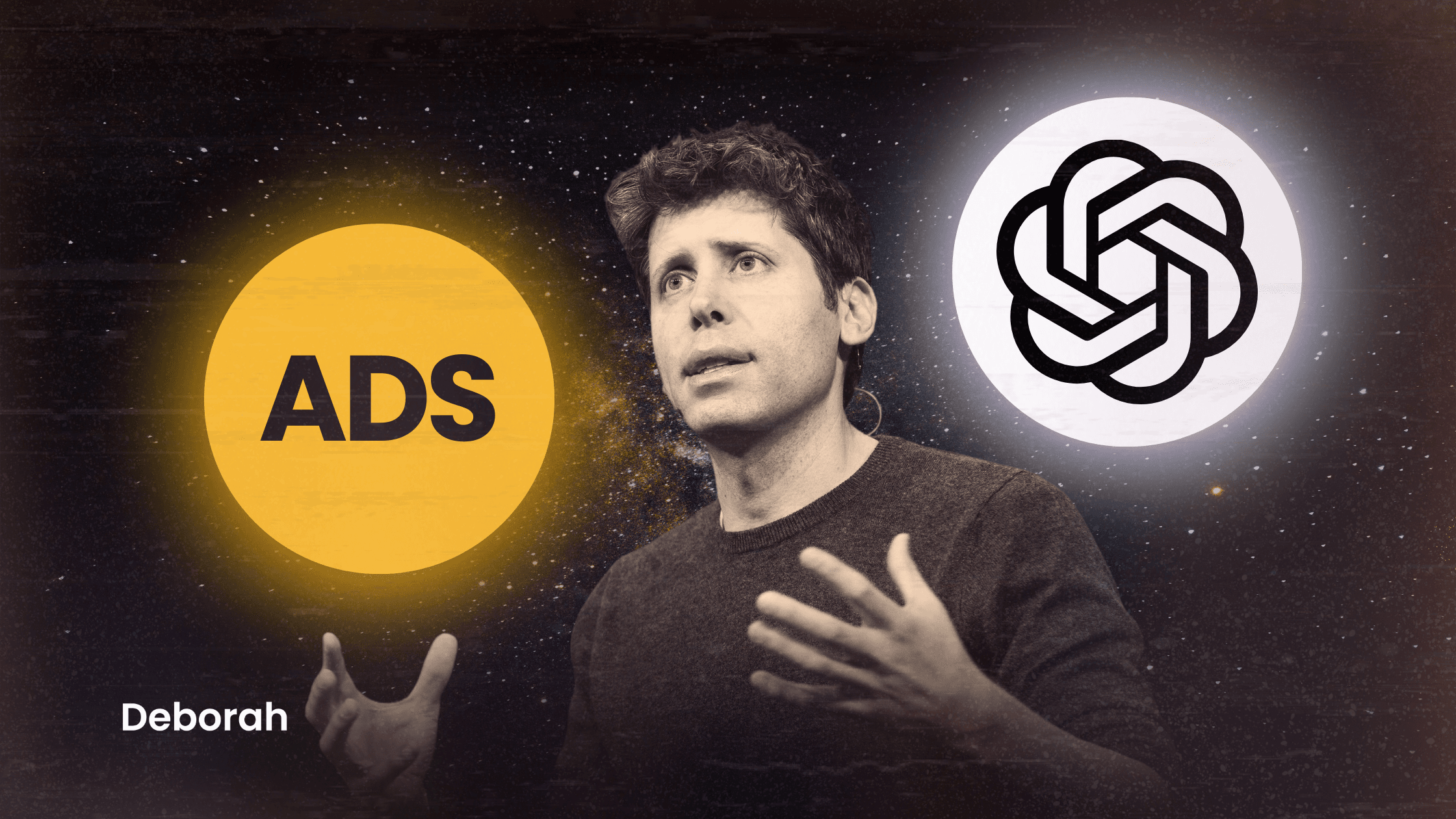- Share on Facebook
- Share on LinkedIn
- Share on X
- Share on WhatsApp
- Share on Viber
- Share on Reddit
- Share on Threads
Table of Contents
Introduction
In a prior blog post we covered why Linux is a strong open source choice for digital marketers, as we covered its flexibility, strength, and integration with open source tools. Now we shift the focus to SEO. This blog will walk you through Linux SEO software options that work well with the OS, help you pick tools you’ll actually want to use. In the end we’ll give you some practical advice on the optimal way of running SEO tools on Linux.
For SEO you need tools for crawling, keyword research, backlinks, rank tracking, and audits. Many of the popular tools are built with Windows or macOS users in mind. Yet the Linux ecosystem has many capable tools (both desktop and web-based).
In the list ahead you’ll find free, open source solutions recommended by GoodFirms, alongside desktop and web tools that Linux users report using, including ones covered by Blackdown. We’ll compare their strengths and point out trade-offs. Let’s begin.
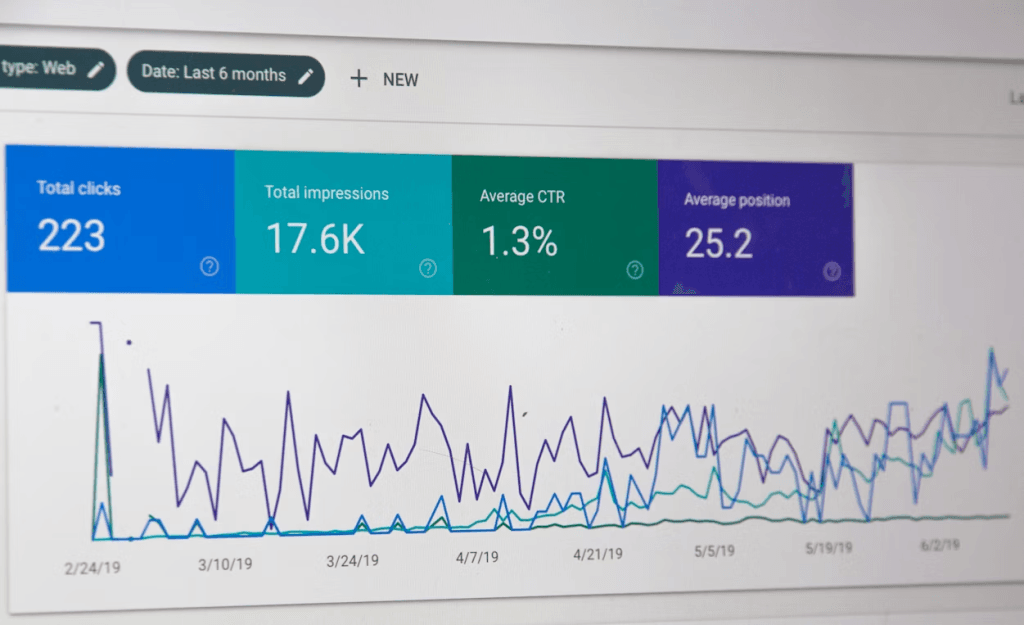
What makes an SEO tool “Linux friendly”
When choosing a Linux SEO software solution for your business, some factors matter more than they do on other platforms. Here are some criteria that help you choose tools that will work smoothly plus features that are especially useful.
Key criteria for Linux compatability:
- Native or web-based operation: a good Linux-friendly tool either runs natively (as a desktop or server app built for Linux) or has a web interface. Web-based tools work through the browser, so they avoid compatibility issues with the OS.
- Command-line/automation support: tools with command line options or APIs fit well into Linux workflows.
They let you automate audits and data exports with simple scripts instead of clicking through menus. - Ease of installation and updates on Linux: look for tools packaged for major distros (Debian/Ubuntu, Fedora, etc.), or tools that run via Docker or similar containerization. Simpler installation and manageable updates reduce friction.
- Performance under Linux environment: SEO operations often involve crawling many pages, handling large datasets, analyzing logs etc. The tool should use CPU, memory, and storage efficiently, and work well on Linux servers.
Desirable features for SEO tools:
These are features that make a tool actually useful once compatibility is handled.
- Crawling and site audits: ability to crawl websites, check for broken links, detect duplicate content, analyze metadata (titles, meta descriptions), examine site structure, etc. For example, Screaming Frog illustrates strong site audit features.
- Keyword research and rank tracking: tools should let you find relevant keywords, track rankings over time, monitor competitors’ keywords.
- Backlink analysis: knowing who links to your site, quality of those links, broken links etc helps with SEO strategy.
- Technical SEO features: speed and performance metrics, structured data, mobile friendliness, correct redirects etc. The tool should allow you to find and fix issues of that kind.
- Reporting, visualization and logs: good reports that are easy to generate, export, share. Visualization of data helps see issues immediately. The ability to access raw logs or detailed reports is good for debugging.
- Integration with other tools:connections to analytics platforms, search console APIs, CMSs, version control etc help build a smoother workflow. Also helps when combining open source tools with paid or web services.
The 7 Linux SEO software solutions experts agree on
Below are SEO tools that Linux users commonly use (or can use via the web interface). Each entry shows you what the tool is, the key features, and what to watch out for.
1. Screaming Frog SEO Spider
Screaming Frog is primarily a website crawler and technical auditor. It finds broken links, duplicate content, redirect chains, missing metadata, and structural issues. It offers both GUI and command-line modes, and has a native Linux build.
So it’s good for deep technical insight, reliable crawl engine, command-line interface for automation. But it does have a few cons. It has a heavy resource usage on large sites and GUI can feel complex for beginners.
2. SE Ranking
SE Ranking is a cloud/SaaS all-in-one SEO platform. It has rank tracking, site audits, backlink monitoring, keyword research, on-page SEO checking, and content tools. A bit for all of your needs.
It supports API access and white-label reporting for agencies, making it flexible for scaling.
Its strength is a good balance across features, strong for projects where you want multiple modules in one place. The trade of is that depth in some areas (compared to specialized tools) may not match experts’ demands.
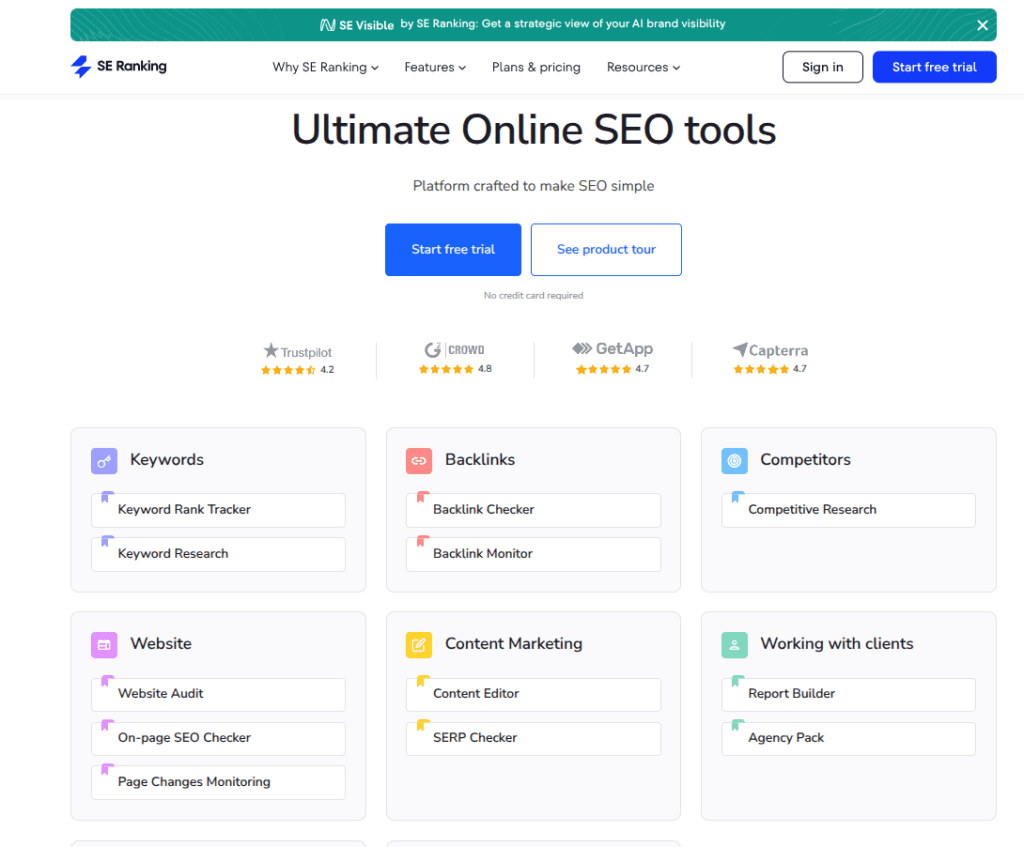
3. SEO Content Machine
SEO Content Machine’s RAG AI is a content generation tool that automates creation of articles, media insertion, scraping, and scheduling. It scrapes top SERP pages, builds prompts, generates long-form content, embeds images or videos, rewrites or translates, and you can post directly to WordPress sites. SEO Content Machine is useful for creating content in a bigger volume and streamlining content workflows (i.e. posting the content on to WordPress sites).
Be cautious: since it’s more focused on content generation, it doesn’t replace full technical SEO or backlink analysis tools.
4. HyperChecker
HyperChecker is a backlink monitoring tool. It keeps track of your backlink portfolio, watches for links that drop or change, checks redirect chains, anchor texts, index status, and more.
You can import a list of backlinks and let HyperChecker check their status regularly, helping you catch link losses or changes quickly. It’s best used for link builders and SEO professionals who want to keep tabs on backlink health. The limitation is that it doesn’t do full site audits or content research, and it’s pretty much focused all-in on backlinks.
5. Can l Rank
Can I Rank positions itself as an AI-driven SEO advisor. It gives actionable improvement recommendations: which pages to optimize, which keywords to pursue, link opportunities etc.
It performs keyword research, rank tracking, competitor analysis, and prioritizes changes based on predicted ROI.
Who it fits: sites that want to know what to do in the next steps rather than raw data. However, for advanced users, some suggestions may feel generic or require manual validation.
6. SEOBase
SEOBase (sometimes spelled “Seobase”) is one of the tools Blackdown mentions as Linux-friendly. It typically offers a suite including keyword research, rank checking, backlink checking, site audit, and SEO dashboards.
The value is that it’s a balanced SaaS option accessible via web, so OS compatibility isn’t an issue. The drawback is the depth of data or speed may not match premium tools.
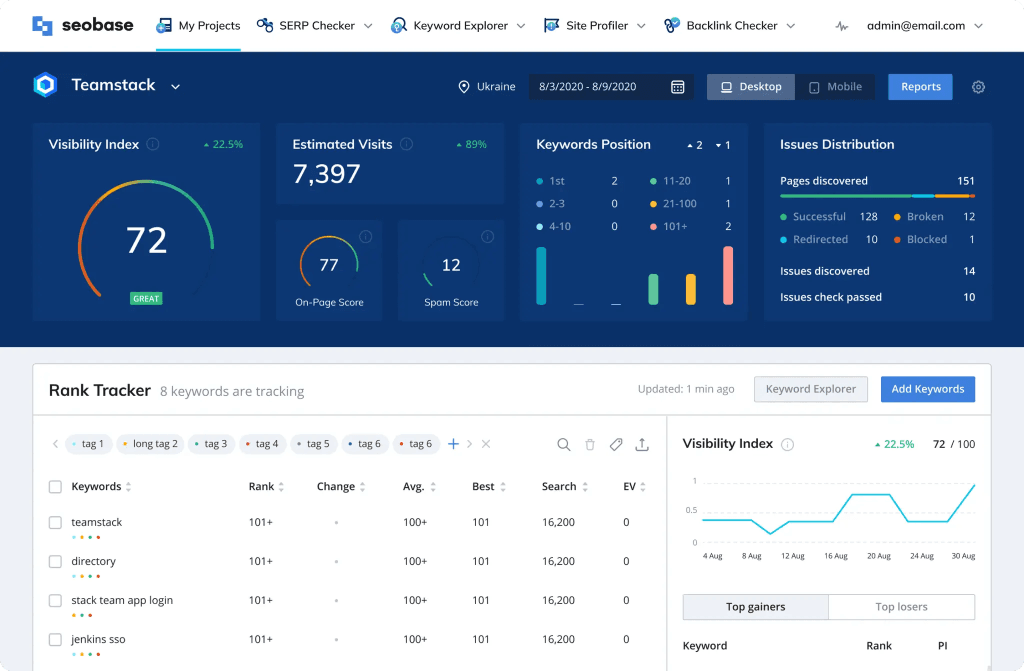
7. Serpstat
Serpstat is a mature SEO / marketing platform. It offers keyword research, competitor analysis, rank tracking, site audit, API access, and clustering tools.
Serpstat’s data allows you to discover keyword opportunities, analyze rivals, monitor visibility, and diagnose on-site issues. Compared to SE Ranking, Serpstat leans more toward powerful data tools, especially useful when you need depth in keyword or backlink insight.
It has rich datasets and a broad functionality, but the trade-off is a steeper learning curve and it costs higher when scaling.
Best picks by use-case
| Use case | Top tool(s) | Why |
| Crawling and technical audits | Screaming Frog | Fast, precise crawls with clear issue reports. Great for big sites. |
| Rank tracking and SERP monitoring | SE Ranking, Serpstat | Reliable updates, accurate rank data, wide keyword coverage. |
| Backlink analysis and monitoring | Serpstat, Hyperchecker | Strong backlink data and alerts for link changes. |
| Keyword research and competitive insights | Serpstat, Can I rank? | Solid keyword databases, smart suggestions for ranking gaps. |
| Content workflow and planning | SEO Content Machine, Can I Rank? | Automates content tasks and guides strategy improvements. |
| Small projects and budget conscious usage | SE Ranking (lower-tier plans), SEOBase | Affordable, lightweight tools that still deliver core SEO features. |
Tips for using SEO tools on Linux more effectively
1. Choose the right Linux distro and environment
Pick a Linux distribution that’s well supported by the SEO tool you want. For example, Screaming Frog has a version for Ubuntu. Use long-term support versions (e.g. Ubuntu LTS) if possible so dependencies and libraries can be stable.
2. Know your hardware limits
Crawling too many pages, rendering JavaScript, or keeping large datasets in memory demands RAM, CPU, and fast storage. For Screaming Frog, for example, more than 8 GB of RAM helps with medium-size sites; “over 1 million URLs” crawls benefit from SSDs and 16 GB of RAM or higher. If you run on a VM, make sure its specs match what the task requires.
3. Use database storage or disk-based storage where needed
When data is over the limit of what fits comfortably in RAM, audit data on disk or in a database. Screaming Frog supports a “Database Storage Mode” which helps when crawling very large sites.
4. Adjust memory allocation settings
A lot of desktop tools allow specifying how much memory they may use. Tweak these settings so that the tool doesn’t try to use more RAM than your system can spare (that leads to crashes or very slow performance).
5. Resolve dependency and font issues
Some tools expect certain libraries or font sets to be present. Screaming Frog for Linux needs packages like ttf-mscorefonts-installer for fonts. If these aren’t installed the UI or certain displays may look off or malfunction.
6. Manage large site crawls carefully
For big sites, disable crawling of unnecessary assets first (images, CSS, JavaScript if they’re not needed for your audit), exclude directories or file types you don’t care about, respect or adjust crawl depth, and possibly break the crawl into smaller chunks. These steps reduce memory and time load.
7. Use proxies or custom user-agent when needed
Some sites block crawlers or have protections (firewalls, CDNs) that interfere with crawls. Configuring the tool with a proxy or a custom user-agent can help you avoid or work around blocks. Also slow down crawl speed (throttle requests) so you don’t overload the target server.
Conclusion
Most SEO professionals rely on complex, high-powered tools, and for a long time that world seemed out of reach for Linux users. Yet the tools we’ve looked at show that Linux can handle every stage of SEO work. Crawling, rank tracking, backlink analysis, content creation is all covered, either through native apps like Screaming Frog or browser-based suites like SE Ranking and Serpstat.
Linux has the advantage of flexibility. You can automate crawls with command-line scripts, host open source dashboards, or run everything through a lightweight browser session. That freedom goes well with the spirit of SEO itself, which is constant experimentation and constant iteration.
If you’re curious about broader digital marketing workflows on Linux, our earlier post explores that. This one completes the picture by showing that SEO, too, thrives in an open environment. Linux gives you the control and stability to build a setup that fits exactly how you want to work.
FAQ
1. Can I run SEO tools on Linux
Yes, many SEO tools are web based or compatible with Linux through browsers, Wine, or native support. Tools like SE Ranking and Serpstat run smoothly without needing Windows or macOS.
2. Is Screaming Frog available for Linux?
Yes, Screaming Frog offers a Linux version. It runs natively on Ubuntu and other distributions, providing full access to crawling, auditing, and reporting features.
3. What is the best Linux SEO software for beginners?
SE Ranking and CanIRank are beginner friendly. They offer clear interfaces, simple keyword tracking, and helpful reports without heavy setup.
4. Can I automate SEO tasks on Linux?
Yes, Linux supports automation well. Tools like SEO Content Machine can run scheduled content generation, while command line scripts can automate site audits and data exports.
5. Are Linux SEO tools as powerful as Windows ones?
Yes, web based and cross platform SEO tools provide the same features regardless of operating system. Linux users can manage everything from audits to rank tracking without missing key capabilities.