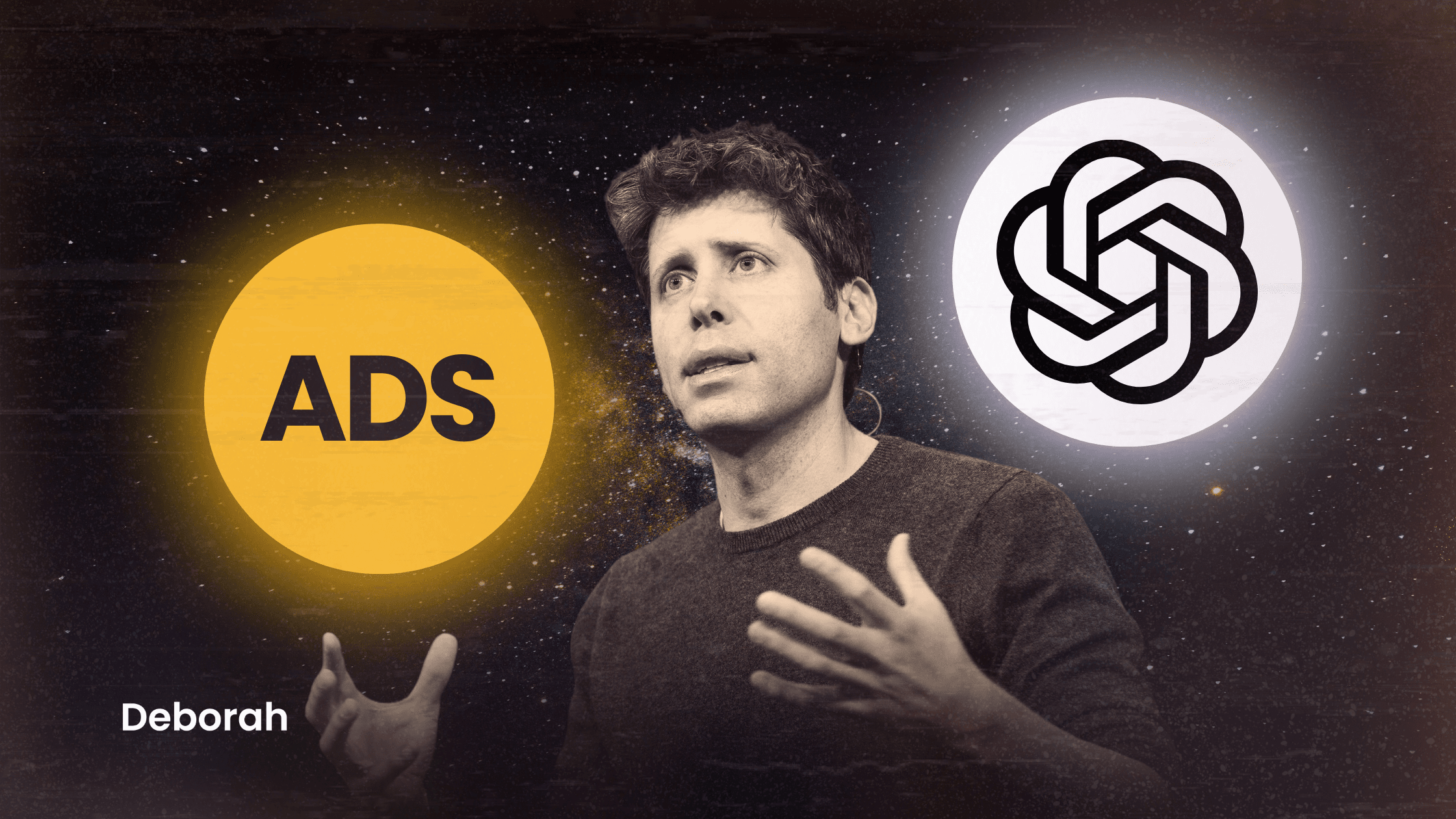- Share on Facebook
- Share on X
- Share on LinkedIn
- Share on WhatsApp
- Share on Viber
- Share on Reddit
- Share on Threads
Table of Contents
What is Meta Pixel?
Meta Pixel is a small piece of code that you add to your website. Its job is to track what people do after they click on your ads. It can record if someone buys a product, fills out a form, or even just visits a page. This data helps you see which ads are working and which aren’t.
Clicks alone don’t tell the full story. Meta Pixel shows you what happens after the click, like whether a person completed a purchase or left their cart behind. With this information, you can measure how much money your ads are really making and adjust your strategy based on facts instead of guesswork.
Note: To use Meta Pixel, you need a Meta Business account and an ad account. The pixel is created and managed through Meta’s Business Manager, and it must be linked to an ad account even if you only want to track website activity.
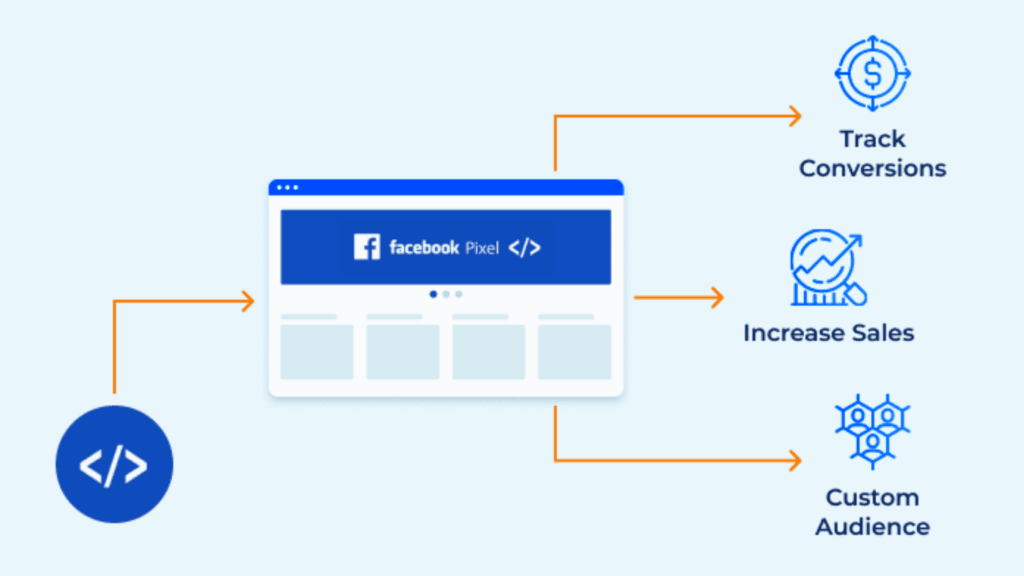
What Meta Pixel tracks and why the data is useful?
Here are key things Meta Pixel can track:
- Page views: whenever someone lands on a page.
- View content: when someone looks at a product or specific content.
- Add to cart: when someone adds a product to their shopping cart.
- Initiate checkout: when someone starts the checkout process.
- Purchase: when someone completes a sale.
- Custom events: anything else you care about, like signing up for a newsletter, downloading something, clicking a special button.
Tracking these actions gives you a much clearer view of your ads than clicks alone. You can see whether people finish purchases, get stuck during checkout, or abandon their carts entirely. That makes it easier to spot weak points and fix them.
Since Pixel records completed purchases, you can also measure how much revenue comes from each ad and calculate your return on ad spend with accuracy. On top of that, the data allows you to create targeted audiences, such as people who looked at a product but didn’t buy.
Ads aimed at these groups often cost less and perform better than broad campaigns. Meta also uses Pixel data to optimize ad delivery automatically, showing your ads to the people most likely to take the actions you care about. Over time, the system gets smarter because it learns directly from real user behavior.
Supporting stats
- The average cart abandonment rate is close to 70 %, so around 7 out of every 10 shoppers leave without purchasing. That means there’s big potential to recover lost sales.
- Retargeting ads to people who left items in their cart can result in about a10 % increase in conversions.
- Dynamic/personalized retargeting (showing the actual item left in cart etc) often generates much higher click-through rates than generic ads. That kind of data becomes usable because Pixel tracks what items people interact with.
The full customer journey
The full customer journey covers everything a person does from the moment they first hear about your brand until after they buy. Meta Pixel helps you follow along that path so you can see how people move between steps, spot problems and improve what doesn’t work.
First someone becomes aware of your brand, maybe from an ad or a recommendation. They then look at your site and compare options. Meta Pixel captures events like “ViewContent” so you know what caught their attention. Next they may add items to cart, start checkout but not finish. Because Pixel records those steps, you can see where people stop and fix those drop-off points.
After-purchase behavior also matters. Are people coming back? Leaving reviews? Buying again? Pixel data helps you see what happens post-purchase so you can build loyalty and understand customer lifetime value.
It is common for people to use more than one device during this journey. Say they see your ad on their phone then later complete their purchase on desktop. Pixel helps you connect those interactions across devices so you don’t get a fragmented view of how people convert. Also when you link offline actions (in store purchases, phone orders) with your online data via Conversions API or upload offline conversions you see a more accurate picture of what ads or touchpoints actually lead to good results.
Here are useful numbers: about 73 % of consumers use more than one channel when shopping online, showing that customer journeys are almost always multi-channel.
Businesses who map the customer journey report much higher ROI for their marketing, because they understand what parts of the journey move people toward buying a product.
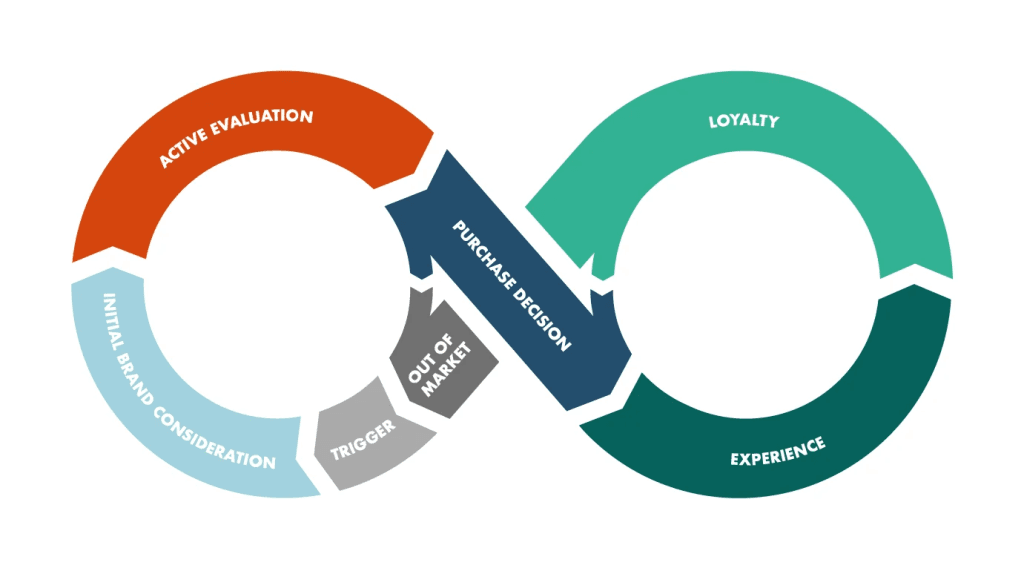
Meta Pixel installation: methods and tools
To start using Meta Pixel you first need to create it in Meta’s Events Manager under your Business Manager account. Pick a name, get the pixel base code or ID, and decide how you’ll install it.
There are several ways to install the pixel depending on how your site is built and how much you want to mess with code. Here are the main methods:
Manual code insertion
You copy the base pixel code from Events Manager and paste it into the <head> section of every page on your site. This makes sure the pixel loads early and reliably.
Partner integrations
Many website platforms (Shopify, WordPress, Wix, Squarespace, etc.) offer built-in integrations or plugins/extensions. You just provide the pixel ID or authorize Meta and the platform handles inserting the code.
Google Tag Manager (GTM)
If you use a tag manager, you can deploy the pixel via a Custom HTML tag or use a community tag template. This gives more control over where and when the pixel fires.
Email instructions / Developer-helped setup
If you are not comfortable with code, you can send the setup instructions to a developer. Meta provides guides for manual insertion or partner integrations.
Once you decide how to install, you also need to set up events. These are the specific actions you want to track . You can use Meta’s Event Setup Tool to do this without code if your platform allows it, or you can manually add event code to particular pages or actions.
Testing if your Pixel is working properly
After adding Meta Pixel, you need to make sure it’s tracking the right actions. If the pixel doesn’t work, you’ll miss important data and waste ad money. The easiest way to check is with Meta’s Pixel Helper, a free browser extension. It shows if your pixel is active on each page and which actions are being tracked.
You can also check in Events Manager in Meta Business Suite. It shows real-time activity for your pixel and confirms if actions like “Add to Cart” or “Purchase” are recorded. Click through your website like a visitor would, view products, add items to the cart, start checkout, and see if these actions appear in the tool.
If an action is missing, check that the code is in the right place and that your event setup matches what happens on the site. Testing ensures your data is correct from the start so you can use it for better targeting and ad results.
Privacy and data considerations
Using Meta Pixel means collecting data about your website visitors, so you need to follow privacy rules like GDPR. You must get clear permission from users before tracking them or sending their data to Meta.
How to stay compliant:
– Get consent
Tell users what data you collect and ask them to agree, usually with a cookie banner.
– Collect only what you need
Don’t track more than necessary, and avoid sensitive information.
– Handle data transfers carefullyData sent to Meta in the U.S. must follow legal rules, like Standard Contractual Clauses.
– Respect user rights
Users should be able to see, correct, or delete their data and withdraw consent at any time.
– Use consent-friendly tools
Tools like Meta Consent Mode adjust tracking based on user permission, keeping your ads effective and compliant.
Conclusion and key takeaways
Meta Pixel helps you see what people do on your website after clicking your ads. It tracks actions like viewing pages, checking products, adding items to a cart, and making purchases. This information lets you measure ad performance, improve campaigns, and target the right people.
Key Takeaways:
- Meta Pixel shows the full customer journey so you can find where people drop off and fix it.
- You can calculate return on ad spend and create more effective ads.
- Use tools like Meta Pixel Helper to make sure your tracking works.
- Follow privacy rules by getting user consent and only collecting necessary data.
- Meta Consent Mode can help manage tracking based on user permission.
Setting up Meta Pixel properly and respecting privacy makes your ads more effective and your data reliable.
FAQ
1. What is Meta Pixel?
Meta Pixel is a small piece of code you add to your website to track what people do after clicking your ads, like viewing products, adding items to a cart, or completing a purchase.
2. Why should I use Meta Pixel?
It helps you understand the full customer journey, measure ad performance, optimize campaigns, and retarget users who didn’t complete actions.
3. How do I install Meta Pixel on my website?
You can install it by manually adding the code to your site, using a partner integration like Shopify or WordPress, or deploying it via Google Tag Manager.
4. How can I test if my Pixel is working?
Use Meta Pixel Helper, a browser extension, or check the real-time activity in Events Manager. Click through your site like a visitor to see if actions are recorded.
5. Do I need user consent to use Meta Pixel?
Yes. You must inform users about data collection and get their permission before tracking. Tools like Meta Consent Mode can help manage this.